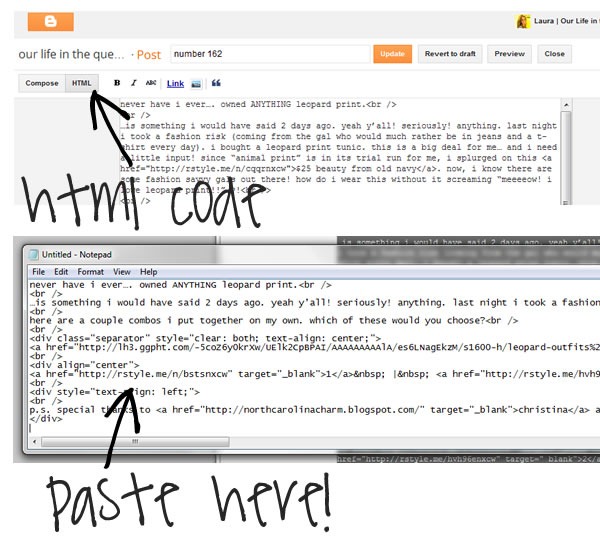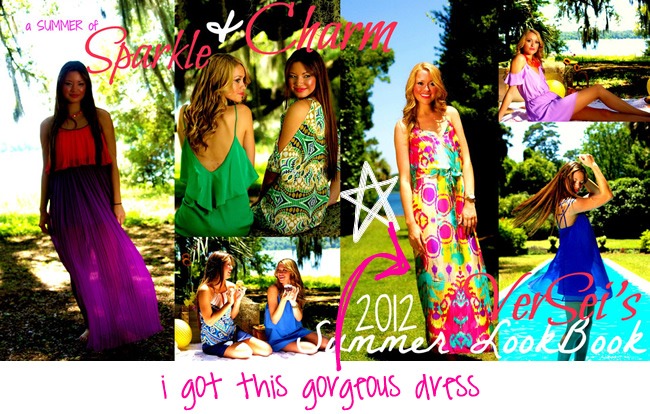…so you’ve been asked to do a guest post!
congrats! you must be pretty interesting! i didn’t have the slightest idea how to coordinate a guest post with someone until recently. so let’s get started…
- upload any images you’ll use in your post onto photobucket or another free photo sharing program. this will ensure that your photos are viewable - even from another blogger’s account
- log into blogger using YOUR account information and compose your post as you normally would using direct links, provided by photobucket, for inserting your photos
- once you’re finished, click the “HTML” tab in the top left corner of your post editor – your post WILL turn to a ton of jumbled code, but don’t fret! (see below!) now, copy all of that code.
- open a text editor on your computer (Word, Notepad, etc.), and paste the copied code into the editor
- save the text file, and email it to your bloggy friend!
- create a new post in their blogger account
- copy the html code sent from the guest blogger
- click over to the “HTML” tab in the post editor, and paste the code
- flip back to adjust any necessary formatting
- publish!
ok, so now that you’ve listened to me drone on about html codes and the like, is this something that you’re interested in hearing more about? would you like me to continue on my path to more mousy mondays? if so, please leave a comment below, and i'll keep ‘em comin!